These are the settings for:
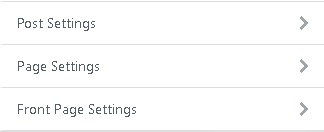
The Settings for the Posts, Pages, and Front Page are all the same. They are separated, so each post type could
be customized individually. The information in this help page will apply to all three of the above section settings
except for the "Display Category" toggle, which is only available for Posts.
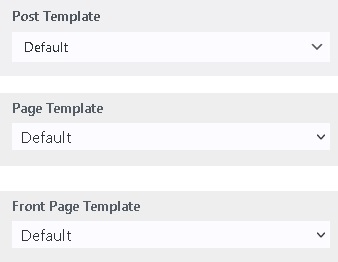
The Post Template, Page Template, and Front Page Template settings allow you to choose which template you would like
to use for either the posts, pages, or for the front page.

There are various options you can toggle on or off.
*** NOTE *** these options will affect the website as a whole. For Example: if you toggle the display comments under the
"Post Settings" to "No," then the comments will not display for any post. However, it will not affect the Pages or the
Front Page comments.
The "Display Title" toggle will display the title if toggled to "Yes."
The "Display Author" toggle will display who authored the content if toggled to "Yes."
The "Display Share Buttons" toggle will display the the social media share buttons if toggled to "Yes."
The "Share Button Alignment" toggle will display the share buttons on either the Left or Right side of the content
area. "L" for the left side. "R" for the right side. If "Display Share Buttons" is toggled to "No," then
this setting has no effect.
The "Display Category" toggle will display the categories of a post if toggled to "Yes." **NOTE** This option is
only available for Posts. It is not available for Pages or the Front page.
The "Display Picture" toggle will display the featured image if toggled to "Yes."
The "Display Navigation Links" toggle will display the navigation links if toggled to "Yes."
The "Display Comments" toggle will display the comments if toggled to "Yes."
If any of these options are toggled to "No," then the corresponding setting will not display.