These are the settings for:

** NOTE ** These settings will only affect the main site menu positioned below the header.
No other menus are affected.
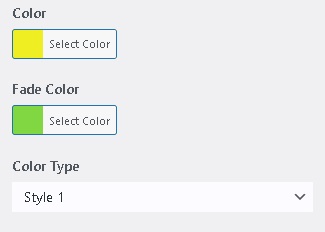
The "Color Type," "Color," and "Fade Color" settings all work together, like a single setting to make
your menu bar color.
The "Color Type" setting allows you to choose whether you will have a sold color for your menu bar,
or a fading variant.
The solid color option under the "Color Type" setting only uses the "Color" setting.
There are linear gradient "Color Type" options, which will start with the "Color" setting and will fade
into the "Fade Color" setting.
There are other "Color Type" options, which will fade from the "Color" setting to white. Some will fade
to white towards the edges and some will fade to white towards the center.
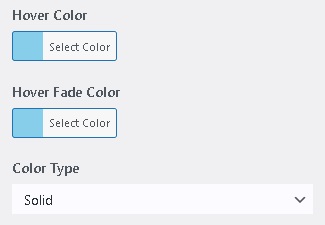
This section is for when a mouse pointer hovers over the menu and the selection changes color.
The "Color Type," "Hover Color," and "Hover Fade Color" settings all work together, like a single setting to make
the hover color for your menu bar.
The "Color Type" setting allows you to choose whether you will have a sold color for the hover color of the menu bar,
or a fading variant.
The solid color option under the "Color Type" setting only uses the "Hover Color" setting.
There are linear gradient "Color Type" options, which will start with the "Hover Color" setting and will fade
into the "Hover Fade Color" setting.
There are other "Color Type" options, which will fade from the "Hover Color" setting to white. Some will fade
to white towards the edges and some will fade to white towards the center.
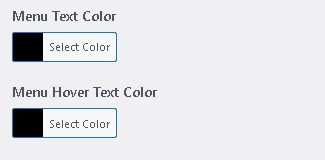
The Menu Text Color is the color the menu text displays normally.
The Menu Hover Text Color is the color the menu text changes to when the mouse cursor goes over a menu link