*** NOTE *** The following section of customizer settings are only available in the Free version of
Unlimita!
These are the settings for:


The Footer Height in pixels setting will set the minimum height of the footer in pixels. If the height of the
footer content exceeds the height of this setting, then the footer will expand to make up for that height.
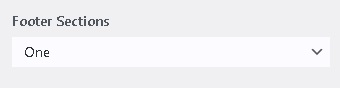
The Footer Sections setting will allow you to choose how many sections your footer has.
All sections are equal in size.
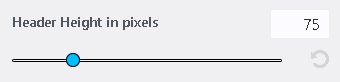
The Header Height in pixels setting will set the height of the header in pixels. The height of the header will not
expand beyond this setting, regardless of the content. Content that is too large will be hidden. However, for mobile
devices and tablets, the header will be able to expand to allow the content in the header to fit on the screen.
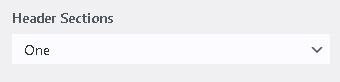
The Header Sections setting will allow you to choose how many sections your header has.
All sections are equal in size.